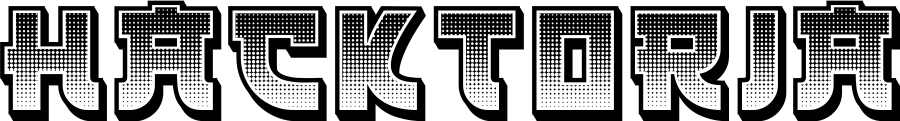Briefing
Greetings Special Agent.
We’ve got a chilling case on our hands. The CSI Department has contacted us for assistance in a particularly gruesome case: the CopyCat Killer. This deranged individual is recreating the infamous crimes of Maison, a notorious serial killer.
The FBI has secured one of the CopyCat Killer’s laptops, and they’ve tasked us with analyzing the web browsing history. We need to understand the CopyCat’s digital footprints to track them down and prevent further atrocities.
Your Mission is to delve into the depths of the CopyCat’s Chrome browser. We’ve provided a .zip file containing the browser’s history, bookmarks, and cache files. Your mission is to extract three key pieces of information, each hidden in a different location.
Remember, the fate of innocent lives rests on your shoulders. This is not a game.
As always, Special Agent, the contracts is yours, if you choose to accept.
Materials
Answer Instruction
Use the answer to unlock the flagfile, this will reward you with your badge.
Format: FLAG{solohanisgood}
Flagfile
Be advised, the flagfile is an encrypted ZIP. Make sure your OS supports the ZIP format. Ensure the password contains no hidden characters or formatting, paste in Notepad first if the password doesn’t seem to work.
PS: Don’t forget to claim your Coins and XP, by posting your card in the #card-brag channel in Discord.
Official Write-up
Provided here is the official write-up, it does contain the answer. Use this if you’re stuck, or want to verify if you got the answer correct.
⚠️ SPOILER: Official Write-up
Copycat Killer
This contract involves analyzing the web browsing history, bookmarks, and cached data from the laptop of a “Copycat Killer” – a deranged individual who is recreating the crimes of a notorious serial killer named Maison. The FBI has secured the laptop and tasked the Tiberian Order with extracting key information to help track down the killer and prevent further atrocities.
Challenge Objectives
- Examine the browser data files to uncover suspicious activities and hidden information
- Piece together a timeline of events based on the available evidence
- Assemble the final flag by combining the hidden clues
Solution Steps
Step 1: Initial Analysis
The player is provided with a ZIP file containing various browser data files, including:
- History
- Bookmarks
- cached_image.png
- Downloads
- Web Data (including encrypted Login Data)
- debug.log
- Cookies
- Extensions folder
The player should extract and begin analyzing these files.
Step 2: Analyzing Browser History
Using a SQLite browser, the player can examine the History file and look for suspicious URLs. This includes:
- https://pastebin.com/copy (containing part of the flag: “copy”)
- Other notable visits like competitor’s website, secure file transfer searches, and potential job searches
Step 3: Examining Bookmarks
By opening the Bookmarks file, the player can find more suspicious entries, including:
- “Project Nexus” with a URL on the competitor’s domain (containing part of the flag: “cat”)
- Other bookmarks like “SecureTransfer Pro” and “QuantumCoin Exchange”
Step 4: Investigating Cached Images
The player should open the cached_image.png file and adjust the brightness/contrast to reveal hidden text in the bottom right corner: “kitty” (the final part of the flag).
Step 5: Decrypting Login Data
The player can find the encryption key in the debug.log file and use it to decrypt the Login Data file, which reveals suspicious login credentials.
Step 6: Analyzing Downloads
Examining the Downloads database, the player can find suspicious files like quarterly reports, research results, and project schematics.
Step 7: Checking Web Data
The Web Data file contains autofill data, including the name, email, company, and credit card information of the suspect.
Step 8: Investigating Browser Extensions
The player can find a comment in the background.js file of the “quantumleap_productivity_suite” extension, hinting at a “copycat” module.
Step 9: Timeline Analysis
By combining the timestamps from the History and Downloads databases, the player can create a timeline of events, noting suspicious activities like visits to the competitor’s website, searches for secure file transfer methods, and downloads of sensitive documents.
Step 10: Assembling the Flag
The player can now combine the hidden clues found throughout the analysis:
- “copy” from the browser history
- “cat” from the bookmarks
- “kitty” from the cached image
The full flag is: FLAG{copycatkitty}
Tips for Players
- Thoroughly examine each data file for suspicious activities and hidden information
- Use a variety of tools, such as SQLite browsers and image editors, to extract and analyze the data
- Pay close attention to anomalies and potential red herrings to piece together the full story
- Organize the findings into a timeline to better understand the suspect’s activities
- Be meticulous in assembling the final flag from the various clues
Creator(s): Joaquin Iglesias